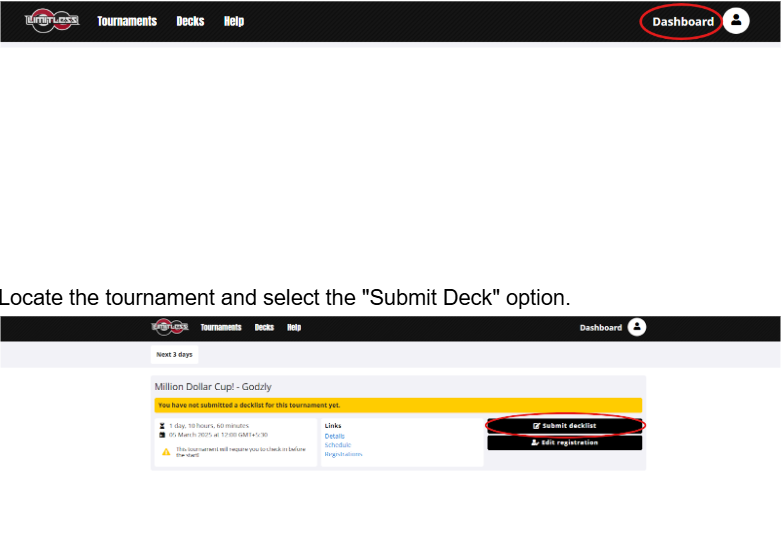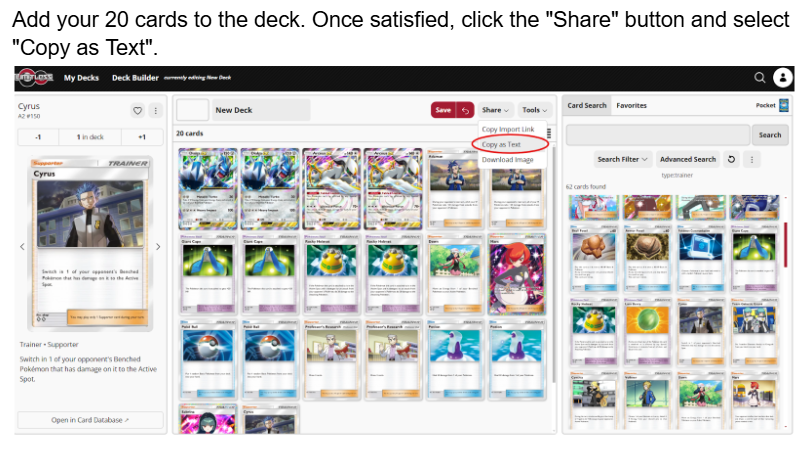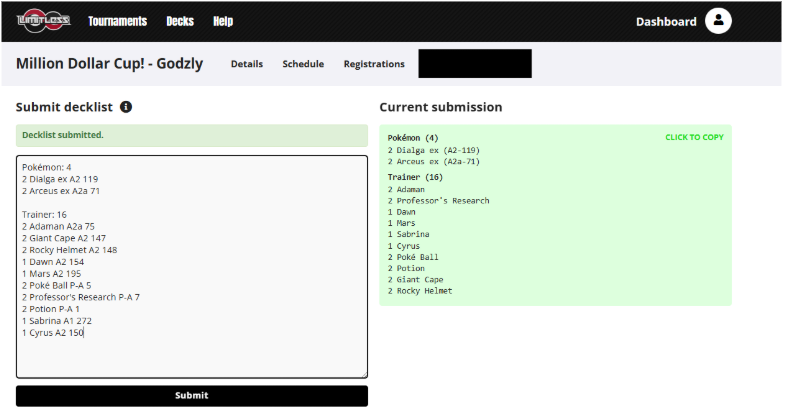HOW TO SUBMIT A DECK
STEP 1
After registering, go to your Dashboard to view your tournaments.
Locate the tournament and select the "Submit Deck" option.
STEP 2
On the deck submission page, click the small "i" icon in the top right corner of the deck submission section. This will open a guide with instructions.
In the guide, navigate to the Pocket section and click the provided link to access the Deck Builder.
STEP 3
Add your 20 cards to the deck. Once satisfied, click the "Share" button and select "Copy as Text".
STEP 4
Return to the deck submission page and paste your decklist into the designated area.
Click "Submit" to finalize your deck submission.
STEP 5
Check in for the tournament!
Mandatory Check-In: You must check in one hour before the tournament starts.
Go to your Dashboard and locate the tournament.
The "Check-In" button will be highlighted in yellow. Click it to confirm your attendance.